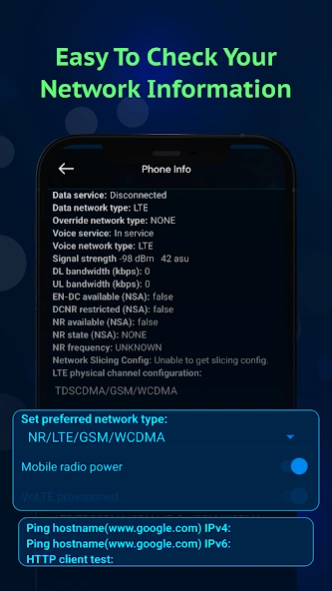4G 5G Switch- Force 5G Only 1.0.5
Free Version
Publisher Description
4G 5G Switch- Force 5G Only - lock and force to 5G Network (NR only) or any other 4G/3G/2G switch
Meet our handy tool that lets you quickly switch force 5G and lock it to 5G and secure your internet to make it more reliable. Not just limited to 5G only, this tool allows you to lock onto force 4G LTE or any other network type you prefer.
Keep in mind, though, that some phone companies don't support Talking, Calling over a 5g/4G network. So, if you're expecting calls, it's a good idea to switch back to automatic network selection in your setting section when you're done using the internet.
Key Features:
🚀 Force 5G Enable:
Experience lightning-fast speeds by exclusively locking onto 5G networks. Maximize your connection for smooth streaming, rapid downloads, and lag-free online experiences.
📡 Signal Strength Analysis:
Gain precise insights into your network strength with real-time dBm measurements. Ensure you're always connected at the optimal signal level for the best performance.
📊 Network Information:
Explore detailed information about your current network, including network type, operator details, and more. Stay informed about the technology powering your connection.
Enjoy the ease of managing your network with our tool – it's like having control at your fingertips for a smoother online experience whenever you want it!
About 4G 5G Switch- Force 5G Only
4G 5G Switch- Force 5G Only is a free app for Android published in the System Maintenance list of apps, part of System Utilities.
The company that develops 4G 5G Switch- Force 5G Only is Vide Apps. The latest version released by its developer is 1.0.5.
To install 4G 5G Switch- Force 5G Only on your Android device, just click the green Continue To App button above to start the installation process. The app is listed on our website since 2024-03-26 and was downloaded 0 times. We have already checked if the download link is safe, however for your own protection we recommend that you scan the downloaded app with your antivirus. Your antivirus may detect the 4G 5G Switch- Force 5G Only as malware as malware if the download link to com.logicwave.lte4g.force5g.only5g.nr is broken.
How to install 4G 5G Switch- Force 5G Only on your Android device:
- Click on the Continue To App button on our website. This will redirect you to Google Play.
- Once the 4G 5G Switch- Force 5G Only is shown in the Google Play listing of your Android device, you can start its download and installation. Tap on the Install button located below the search bar and to the right of the app icon.
- A pop-up window with the permissions required by 4G 5G Switch- Force 5G Only will be shown. Click on Accept to continue the process.
- 4G 5G Switch- Force 5G Only will be downloaded onto your device, displaying a progress. Once the download completes, the installation will start and you'll get a notification after the installation is finished.